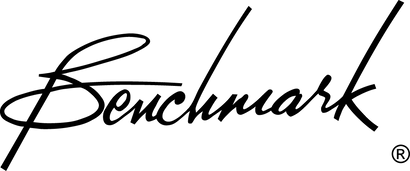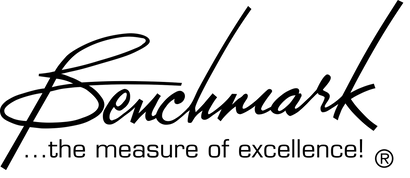Buy 2 components and get 4 free cables. Free shipping on all orders over $700.
Aggregate Device for Mac Setup Guide
by Benchmark Media Systems October 03, 2014
Overview
This article describes the process of creating an 'Aggregate Device' with the Audio MIDI Setup utility in Mac OS X computers.
Creating an aggregate device is a way to group multiple audio interfaces into one virtual device so that an audio application can speak to a single, solitary virtual audio interface.
Certain audio software cannot interface to multiple audio device drivers. In these cases, it is necessary to create an aggregate device if you wish to use multiple interfaces. For example, interfacing with Logic simultaneously via a device using optical and another device using USB requires an aggregate device to be created encompassing these two devices. This new group of devices appears as a single aggregate device to the audio application.
Instructions for creating an 'aggregate device’
Open Audio MIDI Setup
- Choose "Open Aggregate Device Editor" from the 'Audio' menu located on the top menu bar (or press 'shift-command-A')
- Press the '+' button to create a new aggregate device
- Choose which devices you would like to interface with your audio application
- Click on the 'Done' button
This new aggregate device should now be seen by the audio application.
Also in Wiki
Bit Transparency
by Benchmark Media Systems October 03, 2014
Introduction
A digital audio device achieves bit-transparency if it passes digital audio data without affecting the data in any way. This device may be hardware, software, or a combination of both.
Testing for Bit Transparency
To determine if a device is bit-transparent, it can be tested by sending a pseudo-random bit sequence through it and monitoring the digital output. We typically generate the pseudo-random sequence using an Audio Precision digital signal generator. The Audio Precision includes a digital analyzer that is programmed to detect the pseudo-random sequence produced by the generator. The analyzer detects any differences between the generated sequence and the received sequence. The number of differences is tallied by a counter. A digital channel that is bit transparent will show no differences between the transmitted and received pseudo-random sequences.
Dither
by Benchmark Media Systems October 03, 2014
Definition
Dither is a type of intentional variation (noise) which is added to a digital audio signal to avoid distortion caused by quantization errors.
Dithering in audio
Dither is often used when an analog signal is being quantized into a finite number of digital levels. It is also often used when a digital signal is being quantized into a fewer number of bits per sample corresponding to a fewer number of digital levels.
Dither randomizes the errors ...