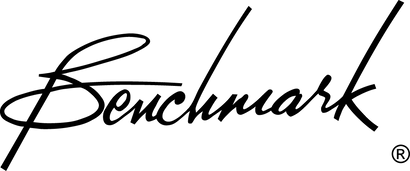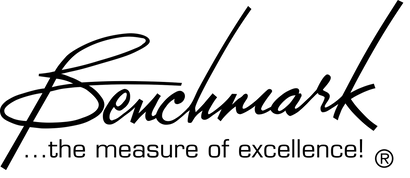HPA4/LA4 Software Update
Downloads:
Download Benchmark HPA4/LA4 Updater 2.2.1
- Click the link above to download the .zip file.
- Unzip the folder (do not skip this step).
- Read the "Update Instructions.pdf"
Main Update Feature:
NOTE: If you have version 2.2.0, you only need to update to version 2.2.1 if you are experiencing issues using preset volumes. Check the “ABOUT” screen on your device for software version information.
Large text for volume and input (added in 2.2.0)! This option can be turned on/off in settings. The large text for volume will appear for 3 seconds, 5 seconds, 10 seconds, 15 seconds, 30 seconds, 60 seconds, or until the screen is tapped (depending on settings) after a volume or input change. The large text for input will appear for three seconds after an input change.

[Example image of the main menu with large text enabled]
Detailed release notes are listed below.
Physical Items Needed for the Update:


- A Micro-USB cable with an appropriate connector compatible with a windows computer.
- A Tamper Resistant Torx size T15 tool or bit (pin-in-head Torx T15).
These tools are available on our store as a kit:
Benchmark Software Upgrade Tool Kit
Version 2.2.0 Release Notes:
NOTE: If you have version 2.2.0, you only need to update to version 2.2.1 if you are experiencing issues using preset volumes. Check the “ABOUT” screen on your device for software version information.
- Added a manual dim which can be used as a night mode. To trigger it disable the DIM TIMER, SLEEP TIMER, set WAKE ON VOLUME to OFF, and finally click the brightness icon in the top left of the main menu. If dim is manually triggered, the unit will stay dimmed until the user touches the screen.
- Added a LARGE TEXT TIMER which can be configured by the user. User can select from “ALWAYS OFF”, 3 seconds, 5 seconds, 10 seconds, 15 seconds, 30 seconds, 60 seconds and “ALWAYS ON”.
- When LARGE TEXT is on, the user can return to the main menu by tapping the screen.
- Added a help pop-up for the BALANCE screen. Can be opened by tapping the [?] on the BALANCE screen.
- Simplified the input screen.
- The Balance can now be adjusted using the RC remote. If both HPA and LINE are selected, the user can change both balances at the same time. Use the ON button to toggle between the HPA/LINE. Touch the screen on the center of the balance number to bring the balance back to 0.
- Volume display updates immediately after preset is deselected.
- Improved the speed of the volume display.
- Bug fix note: Fixed an issue when the screen would go dim after being asleep.
- Bug fix note: When cold booting on a preset volume, the unit will now correctly save the volume on the other inputs.
- Bug fix note: Fixed an issue which caused the device to boot up muted when a preset is selected.