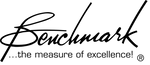Benchmark Firmware Upgrade Kits for DAC2
Free DAC Firmware Upgrade Kit
If you have purchased either a Benchmark HPA4 or LA4 amplifier and you currently have an older version of a DAC2 or DAC3 converter other than the DAC3 B, you may be eligible for a free DAC Firmware Upgrade Kit. Converters manufactured after 9/17/2018 are fully compatible with the HPA4 and LA4 and do not need this upgrade and do not qualify for a free upgrade kit. The date of manufacture is shown on the bottom of the unit.
Field-Installable Upgrade Kit for DAC2 HGC, DAC2 L, DAC2 DX and DAC2 D
Overview:
The revised user interface is more responsive to user commands and it is more compatible with automation systems. A new AUTO-ON function allows automatic startup using a switched AC source. The DIM function has been improved so that DIM always reduces the volume by 20 dB from any volume control setting. The volume control setting is stored in nonvolatile memory and is recalled when unit is turned on. The DIM state (DIM on or DIM off) is also stored in memory.
USB MODE WILL NEED TO BE SET AFTER INSTALLING:
After installing the upgrade kit your unit will be reset to the factory defaults including the USB mode. Factory default is USB 1.0 and if you were using USB 2.0 you will need to change the USB setting back to 2.0 by holding the input up and down buttons at the same time (or the USB on the remote) for a full 3 seconds.
DAC2 HGC and L:
Version 2.4 is designed to make your DAC2 HGC and DAC2 L manufactured before 11/14/2018 easier to use. This upgrade makes the user interface on the DAC2 HGC and DAC2 L resemble that of the DAC3.
DAC2 D:
Version 2.3 is designed to make your DAC2 D manufactured before 11/14/2018 easier to use. This upgrade makes the user interface on the DAC2 D resemble that of the DAC3.
New features in Version 2.3 & 2.4:
- Added COMPATIBILITY mode to provide improved compatibility with LA4 and HPA4 line amplifiers. This feature sets the volume control to maximum on all inputs (HT light on, same level as HT mode). It also disables the MUTE and DIM. The remote control VOLUME and INPUT UP/DOWN keys will be ignored in this mode.
- Volume control is more responsive when moved slowly.
- EEPROM setting storage is now fully redundant to prevent data loss and data corruption.
Kit includes:
- Detailed instructions
- Firmware chip
- Jumper
International Customers:
If you are located in a country served by our distributor network, you may not be able to order directly from our store. If the checkout option is not available, you will need to call or email our customer service department to order your kit.
Downloads:
DAC2 HGC, DAC2 L:
DAC2 HGC and DAC2 L - V2.4 Upgrade Instructions and Release Notes (PDF)
DAC2 HGC and DAC2 L - V2.2 Manual Addendum (PDF)
DAC2 D:
DAC2 D - V2.3 Upgrade Instructions and Release Notes (PDF)
DAC2 D - V2.3 Manual Addendum (PDF)
Note: The upgrade is not downloadable because it requires the installation of a memory module and a jumper plug. Installation time is less than 10 min.
Free worldwide shipping for all upgrade kits.
DESIGNED, ASSEMBLED, AND TESTED IN THE USA
This Benchmark product was designed, assembled, and tested in the USA using USA and imported components. Most major components are made in USA.

The Benchmark Product Line
-
 Power Amplifiers
Power AmplifiersPower Amplifiers
The AHB2 sets the benchmark for the lowest noise and lowest distortion in a power amplifier ... at any price.
-
 Hi-Fi Preamplifiers
Hi-Fi PreamplifiersHi-Fi Preamplifiers
Benchmark preamplifiers are designed to accept and deliver studio-level balanced output signals, but they also deliver state-of-the-art performance when operating at HiFi signal levels which are typically 10 dB lower.
-
 Digital to Analog Converters
Digital to Analog ConvertersDigital to Analog Converters
High-Resolution Playback Begins with an External D/A Converter
-
 Cables
CablesCables
Benchmark Studio&Stage™ professional audio cables deliver the high performance required for studio applications while delivering the durability to withstand the most demanding live sound applications.