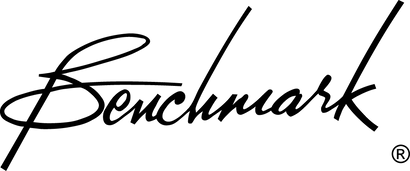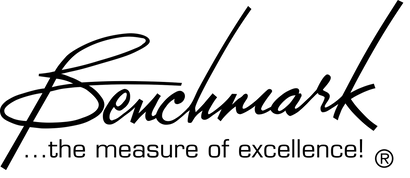Buy one component and save 10% on up to 2 cables. Buy 2 components and get 4 free cables. Free shipping on USA orders over $700.
Buy one component and save 10% on up to 2 cables. Buy 2 components and get 4 free cables. Free shipping on USA orders over $700.
iPad Streams High-Resolution Audio to Benchmark DAC1
by Benchmark Media Systems June 24, 2011
By Elias Gwinn
June 24, 2011
Apple’s iPad has become a favorite device for many people - to surf the web, watch videos and movies, read the news, etc. However, only a few have used it as a source for high-quality digital audio. This is about to change.
A simple USB adapter made by Apple can enable the iPad to connect directly to a DAC1 USB, DAC1 PRE, or DAC1 HDR. The USB adaptor is called the 'Camera Connection Kit.'
Using this adapter, the iPad can transparently stream high-resolution digital audio to the USB input of DAC1 converters. Even more remarkable, the iPad is able to wirelessly stream a 96-kHz, 24-bit audio file via Wi-Fi without losing sonic quality. (Wireless streaming is achieved using iTunes 'Home Sharing' - a mechanism that enables media to be streamed between multiple devices on a common Wi-Fi network. Read more information about this below.)
This revelation is very exciting for many reasons. This setup has no sonic degradation or tradeoffs. Setup is instantaneous, and requires no drivers. It is a low-cost alternative to buying another computer to act as a music server. And now, with the recent announcement of Apple’s iCloud, the capabilities of this setup will expand to encompass more of your media experience.

Sonically speaking, this setup will stand up to even the most discerning audiophile scrutiny. We've done significant testing to verify the audio quality when using this adapter.
Our tests show that:
- there is no evidence of signal processing
- there is no evidence of word-length reduction
- there is no evidence of sample-rate conversion
- there is no evidence of data compression
- it is capable of streaming up to 96 kHz, 24 bits
- streaming via Wi-Fi is also transparent up to 96 kHz, 24 bits
To demonstrate that the stream was not being down-sampled, we used a 30 kHz audio test tone (-5 dB FS amplitude, 96-kHz sample rate, 24-bit resolution). If the iPad was down-sampling to 48 kHz, the cutoff (Nyquist) frequency would drop to 24 kHz. In this case, the 30 kHz tone would disappear. Our tests show that the 30 kHz tone is properly reproduced.
Here is the graph from our test:
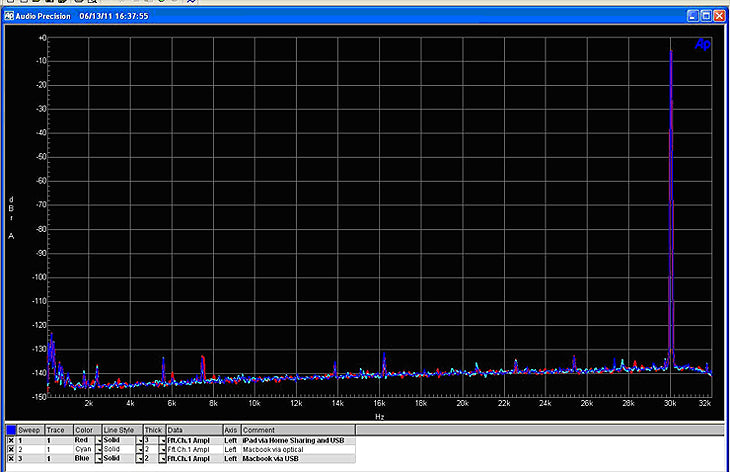
In this graph, there are three measurements of the same 30 kHz digital tone going through the DAC1 USB. The red measurement is the 30 kHz tone coming from the iPad. The cyan measurement is from the Macbook via optical. The blue measurement is from the Macbook via USB. As you can see, they each perform identically, achieving full 96-kHz, 24-bit performance.
In all three cases, it is also evident that Benchmark’s UltraLock™ jitter-immunity system is very effective against any jitter coming from these devices. As can be seen from the measurements above, no jitter-induced sidebands could be detected. (This test is capable of resolving jitter-induced distortion at levels as low as 140 dB below peak output levels.)
 Remarkably, this connection requires almost no setup configuration. You simply insert the USB adaptor into the iPad's dock connector and connect it to the DAC1 via a normal USB cable. That's it! Now you can play audio from any application on your iPad and achieve the high quality digital-to-analog conversation of the DAC1. Benchmark’s driverless AdvancedUSB™ system makes this possible.
Remarkably, this connection requires almost no setup configuration. You simply insert the USB adaptor into the iPad's dock connector and connect it to the DAC1 via a normal USB cable. That's it! Now you can play audio from any application on your iPad and achieve the high quality digital-to-analog conversation of the DAC1. Benchmark’s driverless AdvancedUSB™ system makes this possible.
The user may notice that the iPad's volume control is disabled when using this setup. This is ideal, as the highest dynamic range will be achieved using the analog volume control of the DAC1 rather then a digital volume control. (This whitepaper explains why dynamic range is maximized when using the DAC1’s analog volume control versus a digital volume control: Volume Control Technologies)
To setup wireless streaming from a computer to the iPad, you must engage 'Home Sharing'. To do this, the computer and the iPad must be on the same Wi-Fi network. Follow this link to read detailed step-by-step setup instructions: http://support.apple.com/kb/HT4557
The equipment used for testing is as follows:
- DAC1 HDR
- iPad 2 (iOS 4.3.2)
- Macbook 1.83 GHz Intel Core Duo (OS X 10.6.7)
- AP System 2 Cascade
- Netgear Rangemax router (model: WPN824 v3)
The AP measurements were made using a 32,000 point FFT with 16x power averaging and Equiripple windowing. Other details of the AP setup can be seen in the image below.
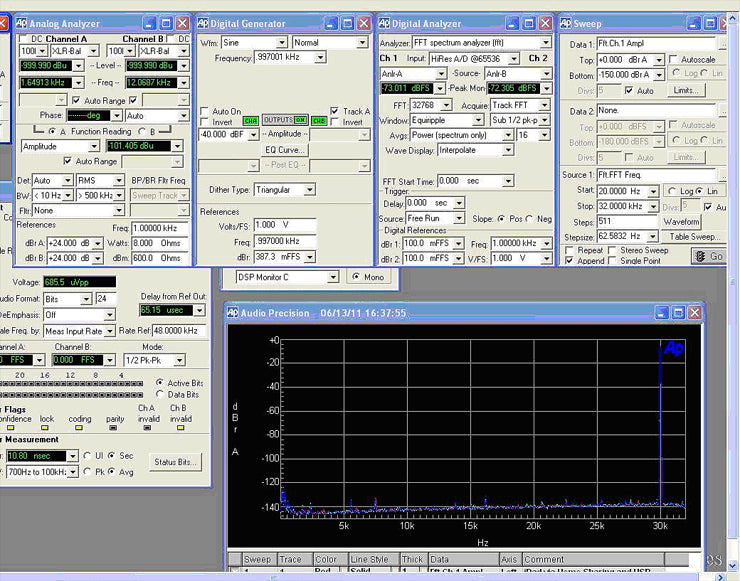
Leave a comment
Comments will be approved before showing up.
Also in Audio Application Notes

How Loud is the Distortion from Your Power Amplifier?
by John Siau August 08, 2025
Would you put a Washing Machine in your Listening Room?
If the answer is no, you may be surprised to discover that the distortion produced by your power amplifier may be louder than the noise produced by a major appliance.
Don't believe me? Take a look at Stereophile's test reports:
We selected 7 power amplifiers from Stereophile's top list of recommended amplifiers.
We took Stereophile's "THD+N vs. Power" plots for each, and replotted the data in a format that shows the loudness of the THD+N at the listening position.
The results are shocking!
Amplifier THD+N is louder than expected!
The distortion from your amplifier may be louder than a washing machine on the spin cycle, or it may be totally silent. How does yours perform? The answer is hidden in Stereophile's THD+N plots.
This application note reveals the hidden truth:
"The Distortion from your Power Amplifier may be Louder than a Washing Machine!"
I know, it sounds crazy, but this is what the measurements show!
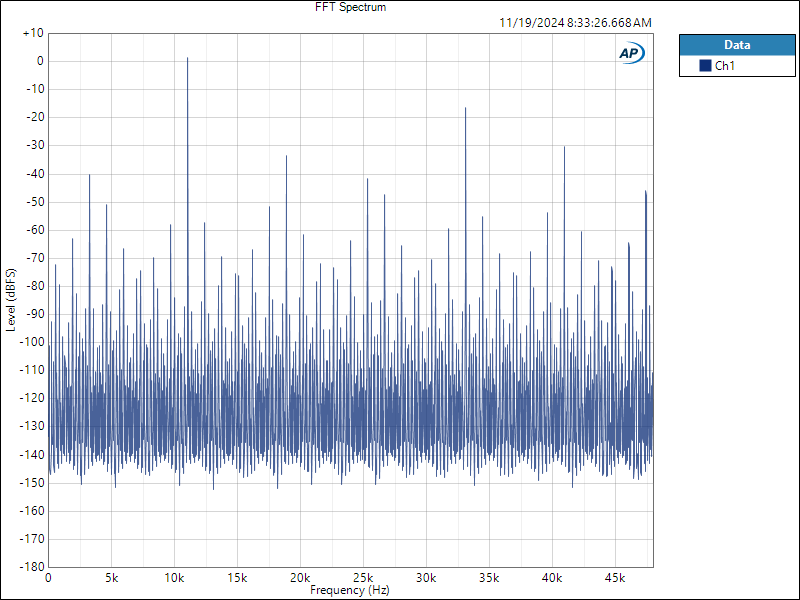
Interpolator Overload Distortion
by John Siau November 20, 2024
Most digital playback devices include digital interpolators. These interpolators increase the sample rate of the incoming audio to improve the performance of the playback system. Interpolators are essential in oversampled sigma-delta D/A converters, and in sample rate converters. In general, interpolators have vastly improved the performance of audio D/A converters by eliminating the need for analog brick wall filters. Nevertheless, digital interpolators have brick wall digital filters that can produce unique distortion signatures when they are overloaded.
10% Distortion
An interpolator that performs wonderfully when tested with standard test tones, may overload severely when playing the inter-sample musical peaks that are captured on a typical CD. In our tests, we observed THD+N levels exceeding 10% while interpolator overloads were occurring. The highest levels were produced by devices that included ASRC sample rate converters.
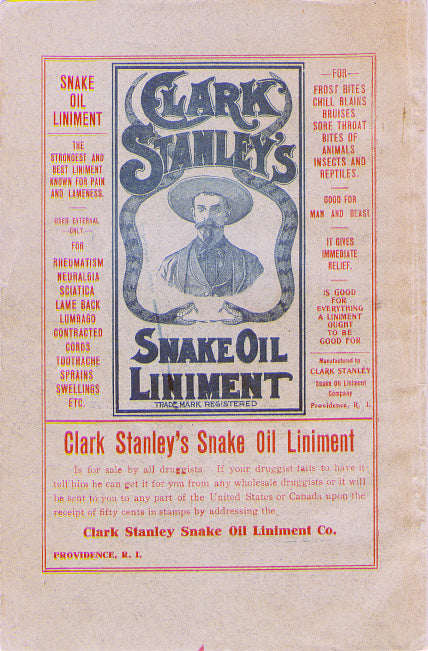
Audiophile Snake Oil
by John Siau April 05, 2024
The Audiophile Wild West
Audiophiles live in the wild west. $495 will buy an "audiophile fuse" to replace the $1 generic fuse that came in your audio amplifier. $10,000 will buy a set of "audiophile speaker cables" to replace the $20 wires you purchased at the local hardware store. We are told that these $10,000 cables can be improved if we add a set of $300 "cable elevators" to dampen vibrations. You didn't even know that you needed elevators! And let's not forget to budget at least $200 for each of the "isolation platforms" we will need under our electronic components. Furthermore, it seems that any so-called "audiophile power cord" that costs less than $100, does not belong in a high-end system. And, if cost is no object, there are premium versions of each that can be purchased by the most discerning customers. A top-of-the line power cord could run $5000. One magazine claims that "the majority of listeners were able to hear the difference between a $5 power cable and a $5,000 power cord". Can you hear the difference? If not, are you really an audiophile?