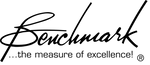Jitter in A/D Converters
All A/D converters have two forms of jitter: Conversion clock jitter, and interface jitter. These two forms of jitter are very different and have very different consequences. Conversion clock jitter adds permanent distortion to the audio signal, interface jitter does not. In most cases, interface jitter cannot be recorded, and the interface jitter of you A/D converter will not become a part of your recording. The Benchmark DAC1 is a very useful tool for removing virtually all interface jitter. Interface jitter must be removed if the true sonic character of an A/D converter (including A/D conversion clock jitter) is to be evaluated.
But, isn't interface jitter a part of the sonic character of an A/D?
Surprisingly the answer is no! Here is why: Any interface jitter present at the output of an A/D converter is lost when the data is recorded to hard disk, tape, or optical disk. It is highly unlikely that any of the interface jitter on your A/D converter will ever find it's way into your recordings. However, all of the A/D converter's conversion clock jitter will find its way into your recordings.
When does A/D interface jitter effect what I hear?
If you connect an A/D converter directly to a D/A converter that lacks the ability to remove interface jitter, the interface jitter produced by the A/D will become conversion clock jitter inside the D/A converter. When this happens, the A/D interface jitter will color the audio produced by the D/A converter. Most D/A converters recover a conversion clock from the digital audio interface. These D/A converters must recover a jitter-free conversion clock from the digital interface. Most D/A converters do not have adequate clock recovery for true 24-bit performance. With inadequate clock recovery, interface jitter will become conversion clock jitter, and the audio produced by the D/A converter will not be an accurate analog representation of the digital data. In contrast, the DAC1 is immune to interface jitter, and it will allow you to hear the conversion clock performance of the A/D converter.
Why does my A/D sound different after I record it?
If an A/D -> D/A connection sounds different than an A/D -> record -> playback -> D/A connection, your D/A converter is at fault. Let's examine the process: Upon recording, the A/D interface jitter is removed while the A/D conversion jitter is preserved. Upon playback, new interface jitter will be introduced by the playback device. This new interface jitter usually has absolutely no correlation to the interface jitter at the output of the A/D converter. If the playback D/A converter can remove interface jitter, both connections will sound the same. If the D/A converter cannot remove interface jitter, the results of your tests will never be repeatable.
Most D/A converters are adversely affected by interface jitter. Most D/A converters recover a clock from the digital audio interface or from a dedicated WC or SC connection. Usually these clock connections are filtered with a PLL to remove some of the interface jitter. There a very large variations in the quality of the PLL circuits found in professional audio equipment. The quality of the clock recovery in a D/A converter can be measured in terms of jitter attenuation, intrinsic jitter, PLL corner frequency, etc.
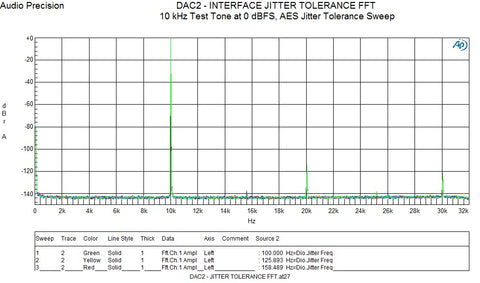
The Benchmark DAC1 uses an SRC to isolate the interface clock from the conversion clock. The conversion clock on the DAC1 is driven directly from a fixed-frequency, low intrinsic jitter, crystal oscillator. Data is passed between the two clock domains using the SRC. The SRC process achieves the equivalent of a 1 Hz PLL corner frequency, and has jitter attenuation that greatly exceeds very good PLL designs.
The DAC1 should allow critical analisis of the conversion clock performance of A/D converters without the misleading effects of interface jitter. Your studio can't ship interface jitter in the finished product, but it will always ship the A/D conversion clock jitter. Interface jitter is a local problem.
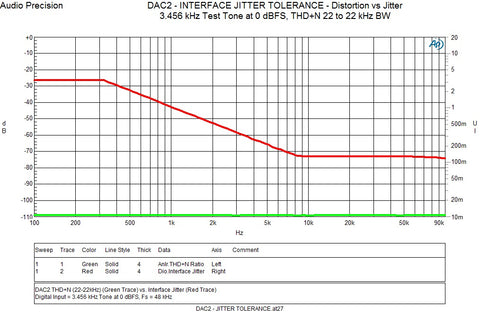
External References
 "Jitter"
"Jitter"